Moodscapes lets you create personalized virtual backgrounds.
Moodscapes is intended for use on desktop devices. Please visit this site from your computer and enjoy.
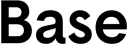
Moodscapes lets you create personalized virtual backgrounds.
Moodscapes is intended for use on desktop devices. Please visit this site from your computer and enjoy.
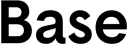
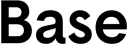
To begin, make sure your version of Zoom is up to date. Download the latest here.